Add a Pinterest Tab to Your Facebook Biz Page
If you've taken time to create a great-looking Pinterest page with loads of great pics to inspire your fans (and, we hope, customers), then you want to make sure you get as many folks to see them as possible.
Now you can point them to your Pinterest page directly from Facebook. And it's EASY!
1) Open a browser window and log in to Facebook. Then return to these instructions.
2) Click this link.
3) If you have more than one Facebook page, choose the one to which you want to add the Pinterest tab.
4) Decide whether to show all your Pinterest boards or just one board. (If you choose just one board, enter the URL for it.)
5) Don’t choose the “Fangate” option. That’s for contests and other special offerings.
6) Click to save your settings.
You’re done!
If you've taken time to create a great-looking Pinterest page with loads of great pics to inspire your fans (and, we hope, customers), then you want to make sure you get as many folks to see them as possible.
Now you can point them to your Pinterest page directly from Facebook. And it's EASY!
1) Open a browser window and log in to Facebook. Then return to these instructions.
2) Click this link.
3) If you have more than one Facebook page, choose the one to which you want to add the Pinterest tab.
4) Decide whether to show all your Pinterest boards or just one board. (If you choose just one board, enter the URL for it.)
5) Don’t choose the “Fangate” option. That’s for contests and other special offerings.
6) Click to save your settings.
You’re done!