I know this is a little off topic buuuuut, I need help 
I am working on a business associate's website (they fired their old web guy and now I was recruited to update their page :boggles: ). I am stuck on the form page. I need the code to send a form to an email address. I have kind of sort of figured it out but, I know you guys are good at this stuff. The form is right but the sending part is the problem. I am racking my brain and pulling out my hair!!!
This is what I am using right now (the part I need help with). What should I use instead?!?
Thanks in Advance!!
Heather
I am working on a business associate's website (they fired their old web guy and now I was recruited to update their page :boggles: ). I am stuck on the form page. I need the code to send a form to an email address. I have kind of sort of figured it out but, I know you guys are good at this stuff. The form is right but the sending part is the problem. I am racking my brain and pulling out my hair!!!
This is what I am using right now (the part I need help with). What should I use instead?!?
Code:
<form action="mailto:[email protected]" method="POST" enctype="text/plain"><br>
<!--webbot bot="SaveResults" U-File="_private/results.htm" S-Format="HTML/BR" S-Label-Fields="TRUE" B-Reverse-Chronology="FALSE" S-Email-Format="TEXT/PRE" S-Email-Address="[email protected]" B-Email-Label-Fields="TRUE" S-Builtin-Fields startspan --><input TYPE="hidden" NAME="VTI-GROUP" VALUE="0"><!--webbot bot="SaveResults" i-checksum="43374" endspan --><DL>Thanks in Advance!!
Heather