(JB, I expect a bunch of Green Dots from you for this!)
FlowerChat is announcing two new tools to streamline your FlowerChat viewing.
1) Ignore Thread Option
2) Ignore Bot Option
3) Ignore Forum Option
-----------------------------------------------------
1) There is now an option under Thread Tools (when viewing a thread) to Ignore that thread. Ignored threads will no longer appear in the New Posts search. You can view and manage your ignored threads in your User Control Panel.
2) The Blog Posts and Image Gallery updates from the RSS feeds will now be posted by the users "Blog Bot" and "Gallery Bot." If for some unfathomable reason you don't want to see the posts from these two FlowerChat areas, you can Ignore either one or both of these users.
To add a user to your Ignore List, visit your User Control Panel and scroll down the left-side menu to the Buddy / Ignore lists.
3) You can go to the Options page of your user control panel and select forums to ignore when searching for New Posts.
FlowerChat is announcing two new tools to streamline your FlowerChat viewing.
1) Ignore Thread Option
2) Ignore Bot Option
3) Ignore Forum Option
-----------------------------------------------------
1) There is now an option under Thread Tools (when viewing a thread) to Ignore that thread. Ignored threads will no longer appear in the New Posts search. You can view and manage your ignored threads in your User Control Panel.
2) The Blog Posts and Image Gallery updates from the RSS feeds will now be posted by the users "Blog Bot" and "Gallery Bot." If for some unfathomable reason you don't want to see the posts from these two FlowerChat areas, you can Ignore either one or both of these users.
To add a user to your Ignore List, visit your User Control Panel and scroll down the left-side menu to the Buddy / Ignore lists.
3) You can go to the Options page of your user control panel and select forums to ignore when searching for New Posts.