Since I can't sit around and LURK until Ryan makes a "how to" video for this (ha ha ha!! I'm just kidding!)
How do you "attach thumbs"?
I just uploaded a photo to a post and it stuck it between my sentences.
Let me have it - what am I doing wrong?
Thanks a bunch!
How do you "attach thumbs"?
I just uploaded a photo to a post and it stuck it between my sentences.
Let me have it - what am I doing wrong?
Thanks a bunch!