How do I attach a picture ?
- Thread starter valleygirl1
- Start date
You are using an out of date browser. It may not display this or other websites correctly.
You should upgrade or use an alternative browser.
You should upgrade or use an alternative browser.
- Status
- Not open for further replies.
Palms
Well-Known Member
Tracy D'Amico
Well-Known Member
Or if you're attaching a pic from an online image, in the command bar just above the box you type your message in shows a yellowish pic of a mountain & sun - click that & you can insert the link to your image.

Tracy D'Amico
Well-Known Member
"EDIT" and click on that attachments button - it should give you the option to remove one or both of the attachments.
nice pic!
nice pic!
Also, if you have items in your personal Albums or in the FC Gallery, you can use this icon
 to insert images into your posts.
to insert images into your posts.
Ryan

Ryan
- Status
- Not open for further replies.
Similar threads
- Replies
- 0
- Views
- 1K