I've been struggling with this as well. What make & model digital camera do you recommend Eric. I currently have a cheaper Sanyo & the images are pretty sad. I know part of is I don't know what I'm doing. Also proper lighting is important. Do you use a photo cube or just brght natural light?
I would recommend any GOOD SLR from Canon or Nikon. I've used Canon's since 1972 so that's what I'm most familiar with.
Like Eric said, take many photos at different settings, that's why you need something more than a point and shoot.
In photography it's known as bracketing. I start 1/3 to 2/3 stops underexposed and shoot photos at each 1/3 stop up to 1-1/3 stop overexposed. A 'stop' refers to the lens' iris setting. It controls how much light is let in and also has an effect on the 'depth of field'. The shutter speed controls the duration of the exposure. I leave the shutter speed set at 125th of a second and adjust the lens setting.
Light - natural
diffused is always the best. Everything is balanced to Noon daylight (5500 to 6000 degrees Kelvin). Incandescent and halogen light is 'red' while most fluorescent lighting is blueish-green. If you take photos with artifical light you need to adjust the white balance setting on your camera so your colors stay true.
You want to avoid using the camera's built in flash at all cost! It will undoubtedly cast harsh shadows in a straight on photo. If good, natural light is unavailable you can either use a photo cube which diffuses the lighting from lamps or buy good studio strobes at a cost of about $600 (
http://www.alienbees.com) for a pair with stands and umbrella reflectors. To determine the proper settings for the studio strobes it's best to purchase a light meter (
Seiko $190) that will give you the shutter speed and f-stop for your setup.
You can build your own light cube - you'll find directions on the net. I'm fortunate that our building is 2/3 north-facing greenhouse so I generally have no problem with light. Believe it or not, there are a few gray days in Oregon so I sucked it up and purchased studio lighting and a light meter. For a seamless background, I purchased a roll of white canvas-like material - 6' wide x 20' long that I hang from the trusses and drape down over a banquet table when it's time to shoot. The toughest shots are white flowers against a white background. I can't tell you how many times I shot white phalaenopsis orchids till I was somewhat satisfied. I've still got a dozen or so photos that I'm not happy with.
There are very few photos that are perfect. Any photograph can be made great either in the darkroom (the olden days) or with a program like Photoshop - whether cropping, adjusting brightness/contrast or making color adjustments.
Some practical advice - hire a budding young photographer/graphic artist to teach you studio photography and basic photoshop. Even though I had some photographic skills (our back office was once my darkroom in the 70's), I hired a young lady that took the initial web photos and taught me basic studio lighting techniques and Photoshop skills.
One final thought - when you've amassed enough good, high quality images you can create your own countertop selection guide instead of using the god-awful, dated books from the WS. Ritz Camera stores will let you make bound books that are an inexpensive but great way to feature your work.
Good luck~
Doug