Your next baby steps...
Your other web pages do not have a <head>
Develop each page in your website using a different focus:
<html>
<head>
<title>...</title>
<meta name="description" content="...">
<meta name="keywords" content="...">
</head>
Example...your next web page (per your navigation links) is Celebrations
You could use...
<title>Celebrations Flower Arrangements and Bouquets - Flowers, Balloons and Gifts by Blooming Flowers can make your's a success</title>
<meta name="description" content="Celebrations, Amanda OH florist, a full service provider of flowers, balloons and gifts to Amanda OH, Lancaster OH, Canal Winchester OH, Stoutsville OH, Circleville OH and Lithopolis OH">
<meta name="keywords" content="Celebrations, Celebrations Flower Arrangements and Bouquets, Amanda, Ohio, OH, Blooming Flowers Florist, flowers, ballons, gifts, Amanda OH, Lancaster OH, Canal Winchester OH, Stoutsville OH, Circleville OH and Lithopolis OH">
So your new <head> would read... (the red shows change to your web page coding)
<html>
<title>Celebrations Flower Arrangements and Bouquets - Flowers, Balloons and Gifts by Blooming Flowers can make your's a success</title>
<meta name="description" content="Celebrations, Amanda OH florist, a full service provider of flowers, balloons and gifts to Amanda OH, Lancaster OH, Canal Winchester OH, Stoutsville OH, Circleville OH and Lithopolis OH">
<meta name="keywords" content="Celebrations, Celebrations Flower Arrangements and Bouquets, Amanda, Ohio, OH, Blooming Flowers Florist, flowers, ballons, gifts, Amanda OH, Lancaster OH, Canal Winchester OH, Stoutsville OH, Circleville OH and Lithopolis OH">
<meta name="MSSmartTagsPreventParsing" content="True">
<STYLE type="text/css">
<!--
form.nospace { margin-bottom:0; line-height:0; padding:0px; margin:0px; }
TD { font-family: Arial, Helvetica, sans-serif; font-size: 11px; font-style: normal; font-weight: normal; color: #000000; text-decoration: none;}
A:hover {color:FF0000;}
.txtGreyb {text-decoration: none;font-family:Verdana, Arial, Helvetica, sans-serif; font-weight:bold; font-size:11px; color:#666666; }
.txtBody { font-family: Arial, Helvetica, sans-serif; font-size: 11px; font-style: normal; font-weight: normal; color: #333333; text-decoration: none;}
.topNav1 {font-family: Verdana, Arial, Helvetica, sans-serif; font-size: 10px; font-weight: normal; color: #660000; text-decoration: none;}
.topNav2 {font-family: Verdana, Arial, Helvetica, sans-serif; font-size: 10px; font-weight: normal; color: #333333; text-decoration: none;}
.serviceHead1 {font-family: Verdana, Arial, Helvetica, sans-serif; font-size: 8pt; font-weight: normal; color: #999999; text-decoration: none;}
.Heading {font-family: Verdana, Arial, Helvetica, sans-serif; font-size: 12px; font-weight: bold; color: #999999; text-decoration: none;}
.SECtextERROR {font-family: Verdana, Arial, Helvetica, sans-serif; font-size: 9px; color: #FF0000;}
.SECtextB {font-family: Verdana, Arial, Helvetica, sans-serif; font-size: 9px; font-weight: bold;}
.SECtext {font-family: Verdana, Arial, Helvetica, sans-serif; font-size: 12px; font-weight: normal; color: #660000; text-decoration: none;}
.black8B {font-family: Arial, Helvetica, sans-serif; font-size: 10px; font-weight: bold; color: #000000; text-decoration: none;}
-->
</STYLE>
</head>
<BODY bgcolor="ffffee">
.