...Also, I have been wondering for some time how to support this wonderful flowerchat forum and came across an obscure thread to sign up for ilocalflorist. A bargain at about $4/per month.
www.ilocalflorist.com
Again, thanks!!!
Thanks for the plug...
So you are ready for the next step...
Sorry, this one is a giant step, but let's see if we can break it down into pieces...
Website Content (also called body text) affects your website placement in the search engines...
Let's start learning about content by learning some
do's and don'ts
Most search engines rank pages by the
do's
Page Title - keyword placement in the <TITLE> tag;
Keyword Density - How often your keywords appear in the body text...A good keyword density is 3-7%
Keyword Placement - Keywords appearing near the beginning of the page receive more weight;
Image ALT tags - Image <ALT> tags are an important placement for keywords;
Header tags - <h1>, <h2> - many search engine spiders look for keywords within these tags and rate them at a premium;
Link Popularity - Is your site linked from other popular pages about the same subject?
Update Frequency - current, up to date content leads to higher placement.
Robot Instructions - use the "robots" meta tag as well as the robots.txt file in your domain root to instruct spiders how to crawl your site.
Most search engines penalize your pages by the
don'ts
Flash based pages - Currently, search engine spiders are unable to follow links in Flash animations.
Excessive javascript - javascript code makes your website easy to navigate, but it inflates the HTML code of your website and dilute keyword value. Search engines can't follow links written in javascript code.
Parameters in URL - dynamic page content (php using "cgi" pages with parameters in the URL) will have trouble being indexed by search engines. Google indexes most cgi pages now, but it stays away from pages with an "id" parameter.
irrelevant keywords, hidden text, misleading descriptions - These methods to trick search engines often lead to the website being banned.
Fake or irrelevant links from other sites - Stay away from "link farms," webrings, or making 100's of additions to address books. These lead to websites being banned.
Here is information from
Content http://www.flowerchat.com/forums/showthread.php?t=2662&page=2&highlight=summertime
"Robots (search engine spiders) can't read your images and can't see how pretty your web site is. Robots (spiders) read text and code...Period...The robots (spiders) feed on text and they love keyword phrases. If you want high search engine placement, give the robots (spiders) what they want!
Try to use 250 words (or more) of text per web page.
Targeting 2 to 3 keyword phrases (no more) per web page is usually a good idea.
Keep it relevant!
Make sure each targeted keyword phrase is relevant to the rest of the content.
Your viewers should find your keyword phrases unintrusive to the flow of content.
NEVER spam your web site content by stuffing it with keywords.
Use keyword phrases in your first paragraph.
(HINT: The first 25 words of your web site content weigh heavier with the search engines.)
Disperse your keyword phrases throughout your entire web page and again at the bottom of the page.
Replace generic terms with your keyword phrases.
(Example: use "florist services" instead of "our services".)
Discover the secrets of successful Internet writers:
Catch-and keep-the attention of Web visitors
Write meaningful links, headings, and menus
Organize informative objects for personalization
Create customer assistance that really helps
Entertain people who like to read
Provoke active discussion
Share online research
Adjust your prose for mobile users"
Now that I have put you to sleep with the general content information...
I'll try to post detail content suggests tommrow...
.