I cannot seem to open some of the blog posts .... the users are not on my ignore list, nor is the Blog Bot. The message I'm getting says I don't have permissions to read the post ..... can access to a blog be restricted? Searched the FAQ's, but didn't find any answer.
thanks!
thanks!