Problem #1 - Editing right on the server. <shudder>
Problem #2 - Not keeping backups
The reason DW
corrects FP code is that DW actually values standards compliant code (heaven forbid!).
Besides, EWB only supports ASP.NET (not PHP, Ruby, etc). EWB does have nice CSS controls, but leans heavily on tables for design (hello 1999!).
I do find it funny that someone so into having the best POS is so content to settle for less with his web software

Ryan
I had backups - that's how I restored htaccess. I also rename and save as before I edit anything. And every month or so publish a copy to my hard drive.
I care less about psp or ruby on rails or Santa on roller skates - I'm running a commercial website - not a playground.
What you call "correcting" I call carnivoring - you maybe didn't understand what I said - why on earth would one not be able to
look at a site with DW without it tampering with (eating) the code? Not re-saving it or asking it to do anything, just opening a page or site. Scary. That's exactly what everyone used to complain about with the early FP. It took it upon itself to "modify" your code. It doesn't do that any more and hasn't since about 2000. Like I said tho - I think this is by design (spell as competition).
From what I've learned so far about EW - it is trying to get me
away from using tables and using strict compliance CSS design - that's why I am learning it. (I have two 400 page books I am reading on css now - and they make my head hurt, one is called HTML Utopia - Designing without Tables). WYSIWYG CSS design is a great helper. "Passionate about standards" is one of their promo lines.
I gave DW a real good try - I
wanted to learn it - built a site with it, spent at
least a month and probably between 60-100 hours using it, and decided I didn't like it. 6 months later now I can hardly remember what I learned. Not good. Macromedia forces one to think differently from the Microsoft mentality, which most of us are used to. What I did was waste a whole bunch of time learning something I can do every bit as well with EW.
Expression Web is a real contender as far as I can see.
But how did I know someone would try the down the nose approach at a FP user?

oke:
I guess what I'm saying is don't believe those that tell you if you don't use DW you're somehow not a real web programmer (yes including our gracious host here) - it smacks of those who claim windoze is for morons. "My web software is better than your web software" neener neener neener.
opinions vary