Taking good photos for websites
- Thread starter sandytf
- Start date
You are using an out of date browser. It may not display this or other websites correctly.
You should upgrade or use an alternative browser.
You should upgrade or use an alternative browser.
- Status
- Not open for further replies.
Rhonda
Well-Known Member
yes, black back drop.
Rhonda, does your eye compete between the focal and the fatsia?
Mine does, cyms should be the focal, not the fatsia.
I was told this trick of no pokon by by Marie Ackerman and Susan Ayala
but sometimes I forget anyway!!
Because of the stronger pink of the roses the green remains neutral in my eye (but remember I'm left brained)
I have to laugh at the comments about getting to be a better designer by taking pictures. I usually hate everything I do once I see the photo! What does that tell you? Well, I never claimed to be a great designer-I'm adequate at best!
So, the first step is to have another designer do the designs!
Seriously, thanks for all the information. I have learned a lot from these posts and I will check out the other threads mentioned. I know I have to get software. I really want to learn how to do it, so I think I will be able to eventually.
I know professional is the best way to go, but we have done some projects with professionals and there is no way we could spend that kind of money everytime we wanted to add a picture.
thanks again!
Sandy
So, the first step is to have another designer do the designs!
Seriously, thanks for all the information. I have learned a lot from these posts and I will check out the other threads mentioned. I know I have to get software. I really want to learn how to do it, so I think I will be able to eventually.
I know professional is the best way to go, but we have done some projects with professionals and there is no way we could spend that kind of money everytime we wanted to add a picture.
thanks again!
Sandy
well, a start to being an excellent designer from a mediocre designer, take pics and critique yourself.
There are lots of other things as well, but that's a pretty cost effective start.
But if your cool with being average, that's ok.
Really I'm not saying I'm an excellent designer at all, I feel like I'm a wee bit, just a tiny wee bit above average. I aspire to be like Hitomi or Sharon McGukin or Cathy and Phil or have the vision to be like those designers from Holland and Germany and Japan.
<<<<<<<<<sigh>>>>>>>>>>>>
There are lots of other things as well, but that's a pretty cost effective start.
But if your cool with being average, that's ok.
Really I'm not saying I'm an excellent designer at all, I feel like I'm a wee bit, just a tiny wee bit above average. I aspire to be like Hitomi or Sharon McGukin or Cathy and Phil or have the vision to be like those designers from Holland and Germany and Japan.
<<<<<<<<<sigh>>>>>>>>>>>>
Rhonda
Well-Known Member
We've had the discussion about wire services filling the front of a container and stating an "all around" design.
I was taking pics (everyday) for my new website (maybe....maybe not) and found this to be true... BUT...I also found if I tweaked just a flower here, flower there...I could still get a decent picture. I just need a consistant background and overhead light. I do like the "faded and blurred in the shop" pictures ala RC.
oh and Shannon, Mark says you're a very good designer and I love your contemporary feel....
I was taking pics (everyday) for my new website (maybe....maybe not) and found this to be true... BUT...I also found if I tweaked just a flower here, flower there...I could still get a decent picture. I just need a consistant background and overhead light. I do like the "faded and blurred in the shop" pictures ala RC.
oh and Shannon, Mark says you're a very good designer and I love your contemporary feel....
I have a feeling I may improve some by the time I go through the whole website process! I hardly ever design anymore, I'm more administrative so I don't know if I would ever have the drive at this point to really work at it. At one time I thought so...
I actually don't think I'm that creative. I'm a good copycat, and I'm good at knowing what materials go together, and what's appropriate, but not really all that original. I'm ok with that. I love all the variety that comes with being a florist: the customer service (but not all the time), the paperwork (definitely not all the time), the people I work with (almost all the time), and I do sometimes miss the designing. Sometimes I see a bucket of beautiful product that has just come in and I just want to work with it! More and more though, I find that the end result doesn't jive with what I had in my mind. I have better luck explaining it to one of the designers and having them do it.
I really appreciate good design though-and your stuff looks beautiful!
I actually don't think I'm that creative. I'm a good copycat, and I'm good at knowing what materials go together, and what's appropriate, but not really all that original. I'm ok with that. I love all the variety that comes with being a florist: the customer service (but not all the time), the paperwork (definitely not all the time), the people I work with (almost all the time), and I do sometimes miss the designing. Sometimes I see a bucket of beautiful product that has just come in and I just want to work with it! More and more though, I find that the end result doesn't jive with what I had in my mind. I have better luck explaining it to one of the designers and having them do it.
I really appreciate good design though-and your stuff looks beautiful!
Mark is who the good designer is! He really impressed me!We've had the discussion about wire services filling the front of a container and stating an "all around" design.
I was taking pics (everyday) for my new website (maybe....maybe not) and found this to be true... BUT...I also found if I tweaked just a flower here, flower there...I could still get a decent picture. I just need a consistant background and overhead light. I do like the "faded and blurred in the shop" pictures ala RC.
oh and Shannon, Mark says you're a very good designer and I love your contemporary feel....
cherrie
New Member
Beautiful picture, Daryll.
I'm just getting the hang of photoshop.
It is soooooooo much to dink around with to learn.
My boyfriend, the mad scientist, is a cinematographer, and a nut like me.
He is waaaaaaay into led lights.
Slowly, but, surely, my shop is being transformed into a led light show.
Here is where I take pics.
Use a 5 megapixel kodak and sometimes, a 5 mp panasonic, Always use a tripod. Here is a product of easy pic taking with the led lights and no editing yet
I'm just getting the hang of photoshop.
It is soooooooo much to dink around with to learn.
My boyfriend, the mad scientist, is a cinematographer, and a nut like me.
He is waaaaaaay into led lights.
Slowly, but, surely, my shop is being transformed into a led light show.
Here is where I take pics.
Use a 5 megapixel kodak and sometimes, a 5 mp panasonic, Always use a tripod. Here is a product of easy pic taking with the led lights and no editing yet
Attachments
Hi Sweety,
You can take amazing photos on your own, just use a black background, and use this trick. Cut a square out of a piece of paper(3"x5" in the middle). Look through that , and really take a critical look at your design. Imagine that exact image as your photo. Look at the image very critically, and clean it up to the point of perfection.
Warmest Regards,
Cory
You can take amazing photos on your own, just use a black background, and use this trick. Cut a square out of a piece of paper(3"x5" in the middle). Look through that , and really take a critical look at your design. Imagine that exact image as your photo. Look at the image very critically, and clean it up to the point of perfection.
Warmest Regards,
Cory
Toddxxx
Well-Known Member
Picassa
Can you use Picassa to make a white background?
I have only just purchased a decent camera myself and I know it's going to take work/practice/patience to get this right. However I would like to replace some of the cruddy stock designs on my website ASAP as I really believe this is holding me back. On a good day we do 20 or so orders, about 5 of which would come from our website - I think this is ok but of course I am looking to improve this.
Can you use Picassa to make a white background?
I have only just purchased a decent camera myself and I know it's going to take work/practice/patience to get this right. However I would like to replace some of the cruddy stock designs on my website ASAP as I really believe this is holding me back. On a good day we do 20 or so orders, about 5 of which would come from our website - I think this is ok but of course I am looking to improve this.
Tracy D'Amico
Well-Known Member
No, but you can do a spot blurry thingy .... not the best for selection images, but we have used this for wedding pics, to narrow the focus. We use it a lot for cropping, re-touching a bit, tweaking overall color.
Great info and nice pics. This is what I want for my new site. Are your cameras just point and shoot type, do you use the manual settings or special settings or just the auto settings? I have an area that i want to drape in black fabric like you have white, the LED lights, are they better than halogen or other light, and why. Thanks for the info. Your pics are just what I want to show. looking for more mrflowermarketBeautiful picture, Daryll.
I'm just getting the hang of photoshop.
It is soooooooo much to dink around with to learn.
My boyfriend, the mad scientist, is a cinematographer, and a nut like me.
He is waaaaaaay into led lights.
Slowly, but, surely, my shop is being transformed into a led light show.
Here is where I take pics.
Use a 5 megapixel kodak and sometimes, a 5 mp panasonic, Always use a tripod. Here is a product of easy pic taking with the led lights and no editing yet
cherrie
New Member
Great info and nice pics. This is what I want for my new site. Are your cameras just point and shoot type, do you use the manual settings or special settings or just the auto settings? I have an area that i want to drape in black fabric like you have white, the LED lights, are they better than halogen or other light, and why. Thanks for the info. Your pics are just what I want to show. looking for more mrflowermarket
Thanks, I just set the cameras on automatic, with NO FLASH.
LED lights are very specific. The light goes just to what they are pointed at, no radial light.
Personally, I'm not so fond of material. It gets wrinkled. I currently have lots of pics on my site with wrinkled material. Makes me cringe, am in the process of replacing or at the least dinking over with photoshop to ease them. My boyfriend just showed me the smudge feature on photoshop. When I have about 10 or 100 hours, I'll try to fix them.
We used poster board with a textured translucent drape over it.
I told him, I now would like a stone like background.
Let's see what he comes up with.
I take all our photos with a Canon Powershot SD600, and I do use Photoshop. There is a learning curve to it, but some of the quickest advice I can give you is:Help!
I need some tips on taking good photos for our website. It's one of the things that's holding me back. I've been trying to get the content together for our floral only website (right now we're on the grocery store website and you can't hardly find us) and I'm having a hard time getting decent photos.
I really want to put our own stuff on there. There is no way we can afford to have a professional take photos every month when you want to change for seasonal/holiday specials-so I have to figure out how to do it on my own.
I have seen some nice photos on other websites. Do you take your own pics? Are you married to a photographer? How do you do it?
I would really appreciate anyone or everyone sharing their wisdom!
Use good lighting and know what kind it is.
I use 2 Smith Vector brand lights, they were only about $80 each.
Then the camera setting has to be set to Tungsten.
Use a white background unless you are taking photos of white flowers (then use light blue) and edit the background out with photoshop or photoshop elements.
black backgrounds for bright colors gives it a lot of pop and leave the background in.
use tutorials, and read a lot! I am self-taught and live by the help menu and tutorials and I learn more everyday. google "adobe photoshop tutorials"
Take a day class from Compuserve (google it for classes in your area)
Pat yourself on the back for asking and learning!!
These are just a couple of quick notes, need to get back to work after lunch...TTYL! Sue
A couple things I've learned thru trial and error:
1. Black backdrops are great for making colorful flowers "pop" BUT if you ever plan on changing the background using your photo editing software, it's impossible to get rid of all the black around the arrangement and in between the flowers/foliage. IMO, it's better to use a light solid background fabric or wall in the first place. Later, if you like, you can change the background to black. In Photoshop, be sure to save your file as .psd (working file) and keep a separate background layer so you can easily change it whenever you want.
2. Here's a tip for blurring edges in Photoshop, instead of using the Smudge tool. This is really useful after you've isolated say just the arrangement and have deleted the old background (Without blurring the edges, they will be jagged like a bitmap).
- Select only the entire image
- In the top menu bar, click on Select and scroll down to Border. Type in 4 (pixels) and click OK.
- Under Filter, choose Blur
You can hide the marque by holding Control + H - the border is still selected but now you can see the result of the blurred effect better. Click Blur another time if needed. To deselect the border hold Control + D
1. Black backdrops are great for making colorful flowers "pop" BUT if you ever plan on changing the background using your photo editing software, it's impossible to get rid of all the black around the arrangement and in between the flowers/foliage. IMO, it's better to use a light solid background fabric or wall in the first place. Later, if you like, you can change the background to black. In Photoshop, be sure to save your file as .psd (working file) and keep a separate background layer so you can easily change it whenever you want.
2. Here's a tip for blurring edges in Photoshop, instead of using the Smudge tool. This is really useful after you've isolated say just the arrangement and have deleted the old background (Without blurring the edges, they will be jagged like a bitmap).
- Select only the entire image
- In the top menu bar, click on Select and scroll down to Border. Type in 4 (pixels) and click OK.
- Under Filter, choose Blur
You can hide the marque by holding Control + H - the border is still selected but now you can see the result of the blurred effect better. Click Blur another time if needed. To deselect the border hold Control + D
- Status
- Not open for further replies.