Help!
I need some tips on taking good photos for our website. It's one of the things that's holding me back. I've been trying to get the content together for our floral only website (right now we're on the grocery store website and you can't hardly find us) and I'm having a hard time getting decent photos.
I really want to put our own stuff on there. There is no way we can afford to have a professional take photos every month when you want to change for seasonal/holiday specials-so I have to figure out how to do it on my own.
I have seen some nice photos on other websites. Do you take your own pics? Are you married to a photographer? How do you do it?
I would really appreciate anyone or everyone sharing their wisdom!
I need some tips on taking good photos for our website. It's one of the things that's holding me back. I've been trying to get the content together for our floral only website (right now we're on the grocery store website and you can't hardly find us) and I'm having a hard time getting decent photos.
I really want to put our own stuff on there. There is no way we can afford to have a professional take photos every month when you want to change for seasonal/holiday specials-so I have to figure out how to do it on my own.
I have seen some nice photos on other websites. Do you take your own pics? Are you married to a photographer? How do you do it?
I would really appreciate anyone or everyone sharing their wisdom!