I found this site today..
http://www.tabletopstudio.com/documents/bouquet_photography.htm#tools
all about taking professional pics of flowers.. some good tips, while using thier product EZ cube.. has anyone heard of it?? the results look very good.. and i bet a person could improvise and come up with a similar effect..also tips on positioning the product, outdoor light, ect..
twiggy
http://www.tabletopstudio.com/documents/bouquet_photography.htm#tools
all about taking professional pics of flowers.. some good tips, while using thier product EZ cube.. has anyone heard of it?? the results look very good.. and i bet a person could improvise and come up with a similar effect..also tips on positioning the product, outdoor light, ect..
twiggy