I am looking for a "low tech" way to whiten the images I take for my website images. Just wondering what methods everyone else uses. This item would be an example of something that is not white enough after I took the picture,..... and changing the camera settings for a whiter background makes the colors less intense.
On this same topic, is there a low tech way to add the faux shadow to the image?
On this same topic, is there a low tech way to add the faux shadow to the image?