I am not sure if I am posting this in the right forum but here is my question.
Okay, so we are able to edit our posts. My question is how? I have spent a lot of time trying to figure out how to edit one of my posts but I just can not figure it out.
Can anyone help me?
Thanks!
Okay, so we are able to edit our posts. My question is how? I have spent a lot of time trying to figure out how to edit one of my posts but I just can not figure it out.
Can anyone help me?
Thanks!