Like we don't already have enough to keep up.....
Google+ pages for business has been launched.
I hastily created one for our shop, just to get it going.
Matt McGee did offer some important advice today about small businesses and Google+ pages. An excerpt:
 )
)
When creating the page, you'll first be asked for your business phone number. Our Places Page data popped up right away, so that was easy. You'll next be asked to add an image. Be sure to have your logo ready (and it's a pain to resize through the interface... at least it was for me.)
You'll already need a Google+ personal account and be logged into it to create the biz page.
Bottom line: Claim/create your page, add a bit of content and then watch to see if the content is indexed. If it is, add more content. If not, don't spend a bunch of time on the page.
Probably a good idea to NOT repeat posts word-for-word from your website or other social media sites.
If you create a page, post it here and I'll add it to one of my circles.
Google+ pages for business has been launched.
I hastily created one for our shop, just to get it going.
Matt McGee did offer some important advice today about small businesses and Google+ pages. An excerpt:
There are a lot of florist registered on G+, but they hardly post. I'm not really seeing customers there, either (except for a few tech nerdsIt’s fun to play with a shiny new toy, especially when it comes from Google. But…, I wouldn’t get too excited about this just yet. Ask yourself this one simple question:
Are my customers and prospects using Google+?
In my experience, Google+ is still very much an early adopter service. I don’t know a single, non-tech industry person who has ditched Facebook or Twitter in favor of Google+. Plenty of my SEO and online marketing friends have switched over to Google+, but none of my U2 friends have. None of my wife’s local/real estate friends have left Facebook.
So, grab your page there. But don’t get too excited about it just yet. Remember the Golden Rule of Social Media: Be where your customers are.
When creating the page, you'll first be asked for your business phone number. Our Places Page data popped up right away, so that was easy. You'll next be asked to add an image. Be sure to have your logo ready (and it's a pain to resize through the interface... at least it was for me.)
You'll already need a Google+ personal account and be logged into it to create the biz page.
Bottom line: Claim/create your page, add a bit of content and then watch to see if the content is indexed. If it is, add more content. If not, don't spend a bunch of time on the page.
Probably a good idea to NOT repeat posts word-for-word from your website or other social media sites.
If you create a page, post it here and I'll add it to one of my circles.