We've added a lot of newness to FlowerChat recently. Here are two videos that present some of the newest features:
http://www.screencast.com/t/XN0nZqTts0
http://www.screencast.com/t/oPFt98zBL
http://www.screencast.com/t/XN0nZqTts0
http://www.screencast.com/t/oPFt98zBL