I agree with the above. I'd also take the shadowing off your fonts so that they appear crisper against the background  again, jmho
again, jmho
Brutal Assessment Please
- Thread starter anytimeflowers
- Start date
You are using an out of date browser. It may not display this or other websites correctly.
You should upgrade or use an alternative browser.
You should upgrade or use an alternative browser.
Johan
New Member
- Oct 20, 2008
- 854
- 764
- 0
- State / Prov
- West Yorkshire
The one thing that I notice with alot of florist websites is that they have lots of ways to look for a gift, colour, price, flower, occasion but not by design type. Ask yourself when your customers rings do they say 'I want lilies for $xxx or do they say I would like and arrangement/bouquet etc in colour or maybe to include xx flower. I find many of the sites very difficult to navigate because I would look for a design then colour. My biggest seller are florist choice flower content with a set colour scheme and design type.
I have done something very radical with my site and limited search to design types and seasonal catagories by using The Bouquet Collection, The Arrangement Collection, The Father's Day Collection etc. It eliminates the constant repeat of designs coming up in different searches. Stop funerals and wedding coming up in searches that if they aren't looking under occasions. My prices go from cheapest to most expensive and I make sure I have several price points for each design so I don't have to have a ridiculous number of designs on your site and stops your customers becoming overwhelmed and maybe giving up looking if it is just to much being thrown at them to take in. Men especially like less choice (don't mean to offend you men) I have noticed when they come into the shop. I get told very often that my site is very easy to buy from as there isn't too many options when trying to look for a gift. That is why I have streamlined this to such a degree. Hope it helps.
Just one other thing that I noticed was when I used to show the eFlorist book to customers in the shop - it was set out in occasion sections and to be truthful 90% of my customers would give up looking in there and just choose a general design and colour as it was much easier than having to look through the book. But before they changed to this formatt, the book was set out by design type and convertion to sales from the book was about 50% rather than a 90% dropout.
I still sell through eflorist but don't receive anymore and I have made up a book for my customers to look through set out in design styles and I get more sales from this catalogue also and it is just basic printout sheets not all fancy.
I have done something very radical with my site and limited search to design types and seasonal catagories by using The Bouquet Collection, The Arrangement Collection, The Father's Day Collection etc. It eliminates the constant repeat of designs coming up in different searches. Stop funerals and wedding coming up in searches that if they aren't looking under occasions. My prices go from cheapest to most expensive and I make sure I have several price points for each design so I don't have to have a ridiculous number of designs on your site and stops your customers becoming overwhelmed and maybe giving up looking if it is just to much being thrown at them to take in. Men especially like less choice (don't mean to offend you men) I have noticed when they come into the shop. I get told very often that my site is very easy to buy from as there isn't too many options when trying to look for a gift. That is why I have streamlined this to such a degree. Hope it helps.
Just one other thing that I noticed was when I used to show the eFlorist book to customers in the shop - it was set out in occasion sections and to be truthful 90% of my customers would give up looking in there and just choose a general design and colour as it was much easier than having to look through the book. But before they changed to this formatt, the book was set out by design type and convertion to sales from the book was about 50% rather than a 90% dropout.
I still sell through eflorist but don't receive anymore and I have made up a book for my customers to look through set out in design styles and I get more sales from this catalogue also and it is just basic printout sheets not all fancy.
bootcampguy
Well-Known Member
You're so right, men want limited choices, they look twice and buy.
Johan
New Member
- Oct 20, 2008
- 854
- 764
- 0
- State / Prov
- West Yorkshire
I did think is it more the buying habits of the UK but then I do get alot of customers from the US and Canada as well as some from Europe and Australia and I get positive feedback from non UK customers even if they have just looked on the website and then decided to call.
I have just put on a picture of the shop on the home page as well as it was mention as a good idea (thanks for that), I will have to get hubby to take another picture when all my hanging baskets are at their peak some it looks more colourful.
I have just put on a picture of the shop on the home page as well as it was mention as a good idea (thanks for that), I will have to get hubby to take another picture when all my hanging baskets are at their peak some it looks more colourful.
I have just put on a picture of the shop on the home page as well as it was mention as a good idea (thanks for that), I will have to get hubby to take another picture when all my hanging baskets are at their peak some it looks more colourful.
I'm waiting for the outside picture too, I just planted all my planters on Monday, so there won't be a luscious show out there for another month or so.
I like it  Much easier to read than the last one. Isn't this fun!!! I spent a year looking for the 1 rose on the front page left hand side of my website, good grief!!!
Much easier to read than the last one. Isn't this fun!!! I spent a year looking for the 1 rose on the front page left hand side of my website, good grief!!!
Looks better  I would take the vases of blue dendros off the left hand column. They don't coordinate with the banner and just busy up the page. JMO.
I would take the vases of blue dendros off the left hand column. They don't coordinate with the banner and just busy up the page. JMO.
So.......my new site launched today. I took a lot of the advice I got from you, I have not done a lot of the word editing yet although I will NEVER use the word "filler" again ~ thanks Shannon. I have not even begun to go through all of the descriptions for each product and I still need to get my blog linked, (I'm sure that's coming).
Any and all comments are welcome! And Carol, as soon as I figure out HOW, there WILL be a coupon drifting across like you have.
Let me have it ~ I will again be taking notes and am very grateful for your time. Thanks!
http://www.any-timeflowers.com
Any and all comments are welcome! And Carol, as soon as I figure out HOW, there WILL be a coupon drifting across like you have.
Let me have it ~ I will again be taking notes and am very grateful for your time. Thanks!
http://www.any-timeflowers.com
Ok Just taking a very quick look here's what I think. The home page is too busy with things that are not flowers. Do you need the big list that takes up half the page of all the areas you deliver to? I know it probably helps with SEO but it's ugly (sorry) and I would think you could have a seperate page that lists where you deliver. I was told that the home page is like Prime Real estate and should show your best stuff. I like the Best Seller page you have much more and I think the yard stick in the roses is awesome! I was trying to have something like that on all my web pics so people would understand what size they were buying but I never did get that accomplished. I like how when you hover over a picture the description pops up. That's my initial reaction so I will take a longer look when my eyes aren't blurry and see if I have any other ideas.
Thanks Helen. I have absolutely no idea if the list of communities served helps with SEO or not. I can certainly push it way down the page though. So, more flowers it is! I absolutely love this new platform, I can do so much of it myself instead of having to submit a ticket. I'm terrible about "inconveniencing" others even though I know I should not feel that way.
No need to apologize for your opinion, that's what I'm looking for.
No need to apologize for your opinion, that's what I'm looking for.
secretgarden
Well-Known Member
Linda you are strider right? One thing I would do is remove the pages you do not need from the drop down menu. You do not need Mother's Day or Sweetest day. This just makes your list longer and harder for customers to find what they want. You can go to your site map and delete the pages. They will pop up when you "update" (under the system & maintenance section) your site again.
And I agree, get some of that fantastic work of yours on that front page
And I agree, get some of that fantastic work of yours on that front page
Thanks for that tip Lori, I was wondering how to disable pages. So you just delete them? And then they come back again? I'll have to check that out. Oh, so much more to learn. I have spent most of the time building pages for all of those communities and not enough yet on the other stuff. Guess I'd better get to work on having something to sell once I get people to my site!
secretgarden
Well-Known Member
You can delete them and they will be removed from the drop down. They will not come back again until you run the checklist under the systems maintenance section of your website. I do this when I add a page or make major changes, I believe it lets the web crawlers know you did a lot of face lifting too. Also if you want the pages to go away you can remove the product from them. So say in your Mom's day you have a bouquet, you can go to that product and remove mother's day from that listing, that will remove it from that page. Now if you don't want to do that for every single product you can just delete the page  Easy way to do it!
Easy way to do it!
Also new pages that you category pages you create (such as Christmas) will not show up until you run the systems maintenance.
Blog ~ That one is still baffling me and I keep meaning to send a ticket too. I can't seem to get it to work the way I want. Either comments are not showing up, or the page is HUGE and all of my side bars and headers go away. When I go into the blog section it tells me it will have to be approved, I try to approve it and I can't find it anywhere. LOL.... look I just wrote a ticket, now I just need to copy and paste that into Ryan & his team.
Linda you have me thinking again and I need to get back to writing descriptions for my pages. Just not enough hours in the day... maybe this weekend, after the newsletter and everything else I had planned hehe.
Also new pages that you category pages you create (such as Christmas) will not show up until you run the systems maintenance.
Blog ~ That one is still baffling me and I keep meaning to send a ticket too. I can't seem to get it to work the way I want. Either comments are not showing up, or the page is HUGE and all of my side bars and headers go away. When I go into the blog section it tells me it will have to be approved, I try to approve it and I can't find it anywhere. LOL.... look I just wrote a ticket, now I just need to copy and paste that into Ryan & his team.
Linda you have me thinking again and I need to get back to writing descriptions for my pages. Just not enough hours in the day... maybe this weekend, after the newsletter and everything else I had planned hehe.
BOSS
FlowerChat Administrator
DO NOT DELETE them.... simply turn them off Active=NO... then they are there for next year....
secretgarden
Well-Known Member
Are you talking listings or pages boss? For items I turn them to inactive. I didn't know you could do that with pages  My pages always come back when I run the system checklist thing, sometimes I get frustrated because I really don't want to see them and there they are.
My pages always come back when I run the system checklist thing, sometimes I get frustrated because I really don't want to see them and there they are.
THANKS Mark.
Lori, instead of delete, choose properties. Then go to attributes and scroll down and simply uncheck show in header or sidebar or whatever is checked. Then when you want it to show again for the next season, go back in and check it so it will show up.
Lori, instead of delete, choose properties. Then go to attributes and scroll down and simply uncheck show in header or sidebar or whatever is checked. Then when you want it to show again for the next season, go back in and check it so it will show up.
Linda, congrats to you!  Looks very nice. I have just a couple of thoughts as I don't have time to go into DETAIL, LOL! I will do that later,
Looks very nice. I have just a couple of thoughts as I don't have time to go into DETAIL, LOL! I will do that later,  I just want to say that I know how you feel doing all of this. It takes so much time and it takes alot out of a person to put so much of yourself in your site. It can be exhausting. I can see you going by leaps and bounds! Now that you have most of it figured out you will keep changing it until you are totally satisfied. I'm happy you are going to get a scrolling bar going across the page with a COUPON!!! Ya!!! I really believe that will definitely increase your web orders. I was thinking, where you have your name, could you move that up to the pink bar where the little vase of flowers is, and put your scrolling bar where you name is now? I think that would be a great place and a great eye catcher. Also, I don't know why, but I am not nuts about the little vase of flowers. Can you change that to a different picture or does it have to stay? You know, first impressions. I've got to go but since you say, "BRUTAL ASSESSMENT", I will be back, but not brutal. (I could never do that, I couldn't take it, you are very brave). PS One more quick thing, on your pictures of some of the $50 arrangements you are not telling the customer that the flowers are arranged either in a vase, basket or container of some sort. I see the picture but no container. Leaves me wondering what are the flowers in? Talk to you later, keep up the good work!
I just want to say that I know how you feel doing all of this. It takes so much time and it takes alot out of a person to put so much of yourself in your site. It can be exhausting. I can see you going by leaps and bounds! Now that you have most of it figured out you will keep changing it until you are totally satisfied. I'm happy you are going to get a scrolling bar going across the page with a COUPON!!! Ya!!! I really believe that will definitely increase your web orders. I was thinking, where you have your name, could you move that up to the pink bar where the little vase of flowers is, and put your scrolling bar where you name is now? I think that would be a great place and a great eye catcher. Also, I don't know why, but I am not nuts about the little vase of flowers. Can you change that to a different picture or does it have to stay? You know, first impressions. I've got to go but since you say, "BRUTAL ASSESSMENT", I will be back, but not brutal. (I could never do that, I couldn't take it, you are very brave). PS One more quick thing, on your pictures of some of the $50 arrangements you are not telling the customer that the flowers are arranged either in a vase, basket or container of some sort. I see the picture but no container. Leaves me wondering what are the flowers in? Talk to you later, keep up the good work!
DO NOT DELETE them.... simply turn them off Active=NO... then they are there for next year....
Wrong platform, Boss - they are on V3. Custom sites are in process
Lori, I should say I also checked "yes" for hide from navigation (or something like that). I was afraid it was not working, the changed didn't show up immediately but now an hour or so later it's all good.
Carol, I despise the little arrangement in the header. I've tried changed the whole header and just get things messed up because my site is actually a template. I think I'm stuck with it unless I go custom.
Carol, I despise the little arrangement in the header. I've tried changed the whole header and just get things messed up because my site is actually a template. I think I'm stuck with it unless I go custom.