I wanted to highlight a couple new features that we've added to the User Profiles.
1) Profile Picture
Larger than an avatar, this is a chance for you to post a real pic of yourself for all FC members to see. Please, no nudity (Luc!).
2) Instant Message
We now have fields for some of the most popular IM clients. Anyone interested in communicating via IM please list your user names in the appropriate fields.
Welcome to the new FlowerChat!
Ryan
1) Profile Picture
Larger than an avatar, this is a chance for you to post a real pic of yourself for all FC members to see. Please, no nudity (Luc!).
2) Instant Message
We now have fields for some of the most popular IM clients. Anyone interested in communicating via IM please list your user names in the appropriate fields.
Welcome to the new FlowerChat!
Ryan