Upgrade
- Thread starter theRKF
- Start date
You are using an out of date browser. It may not display this or other websites correctly.
You should upgrade or use an alternative browser.
You should upgrade or use an alternative browser.
- Status
- Not open for further replies.
BOSS
FlowerChat Administrator
I think Florist Board users will be quite happy with the Hybrid or Threaded display modes. At the same time, current FC members should still be able to find their way around with little difficulty.BOSS said:Seems all "modes" work well, nice to be able to switch thread mode, and see the list of posts..
This is going to take some getting used to...
I notice the moderators are removed ?? Also, "reason for Editing" ??
BOSS
FlowerChat Administrator
Balloons ?/
In some of the lists "whos online" balloons pop up with the post comment, but only seems to happen on your posts Ryan ?
In some of the lists "whos online" balloons pop up with the post comment, but only seems to happen on your posts Ryan ?
BOSS
FlowerChat Administrator
How
How do you open attached images, is there stuff in the FAQ on them ?GFLORAL said:Ryan See if you can use either one of these. I could have made upside down ones also but you can do that
It's complicated ....BOSS said:How do you open attached images, is there stuff in the FAQ on them ?
Ok, really, you just click them. I think G's giving me graphics to use for FC
BOSS
FlowerChat Administrator
Cute
Click'n Dont'n Work ! at least in his postInfinite said:It's complicated ....
Ok, really, you just click them. I think G's giving me graphics to use for FC
BOSS
FlowerChat Administrator
Ninteenth hole ?
Too funny.... does make a bigger pic tho...
The two in G's post do not do anything for me...ah well....
Like'n the change tho Ryan....thanks !
Too funny.... does make a bigger pic tho...
The two in G's post do not do anything for me...ah well....
Like'n the change tho Ryan....thanks !
Hey Boss. That is because that is their actual size. All you have to do is right click the image and then save. I just done those up real quick for Ryan if he wanted to use them for his up and down arrows.BOSS said:Too funny.... does make a bigger pic tho...
The two in G's post do not do anything for me...ah well....
Like'n the change tho Ryan....thanks !
BOSS
FlowerChat Administrator
Double DUH DUH
I get it ...they are buttons !! Don't I feel stupid NOW !GFLORAL said:Hey Boss. That is because that is their actual size. All you have to do is right click the image and then save. I just done those up real quick for Ryan if he wanted to use them for his up and down arrows.
BOSS
FlowerChat Administrator
Hybrid Threading....
Very cool Ryan....
Being able to see the regular format, and also the threading, to see what reply goes with which post is very nice ....
And I do Love the advanced text editor.... for those interested, its in the User CP (control panel) under "Edit Options" and the last thing on the list...
Very cool Ryan....
Being able to see the regular format, and also the threading, to see what reply goes with which post is very nice ....
And I do Love the advanced text editor.... for those interested, its in the User CP (control panel) under "Edit Options" and the last thing on the list...
Audra
New Member
Hey Great, Ryan.
I have wondered how 3.0 would be. Now I know. Neat features! :walking: Too cool!
I have wondered how 3.0 would be. Now I know. Neat features! :walking: Too cool!
I love i!!!!
Now I have to test driv ethis baby a few times to get going again, But so far I love the new features.
Thanks janis....we know she is the brain behind this man.
:boggles:
Now I have to test driv ethis baby a few times to get going again, But so far I love the new features.
Thanks janis....we know she is the brain behind this man.
:boggles:
Mikey the Flower Guy
It's a GREAT DAY to live, and love!
- Nov 10, 2002
- 9,206
- 3,792
- 113
- 73
- State / Prov
- Ontario
Luc....
jan is NOT the brain "behind" this upgrade...she IS the brain period, attached to a pretty face, and cooking skills!!
Ryan just does as he's told!!
Mike :SUI:
jan is NOT the brain "behind" this upgrade...she IS the brain period, attached to a pretty face, and cooking skills!!
Ryan just does as he's told!!
Mike :SUI:
Lady Biker Florist
Well-Known Member
Color My world!
This is a test and only a test. Do not pass go - do not collect $100.00! Ok, now this is fun! George - change is good! I love text editing!
:bouncy: aintplus In other words- Thanks you Ryan - I'm jumping for joy - I like it/I like it - painting my world with a
aintplus In other words- Thanks you Ryan - I'm jumping for joy - I like it/I like it - painting my world with a  on my face!
on my face!
This is a test and only a test. Do not pass go - do not collect $100.00! Ok, now this is fun! George - change is good! I love text editing!
:bouncy:
- Status
- Not open for further replies.
Similar threads
- Replies
- 0
- Views
- 1K